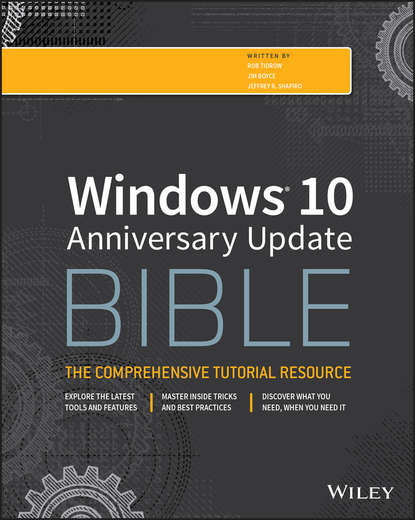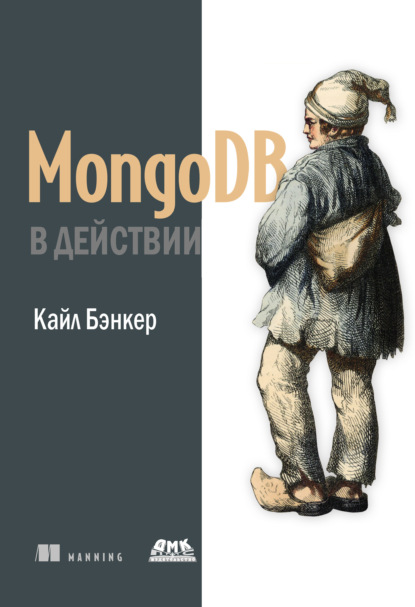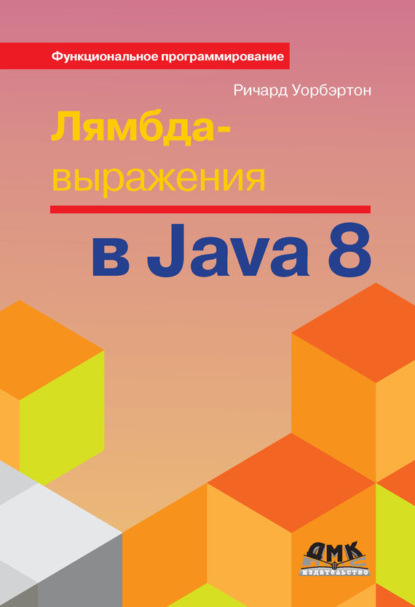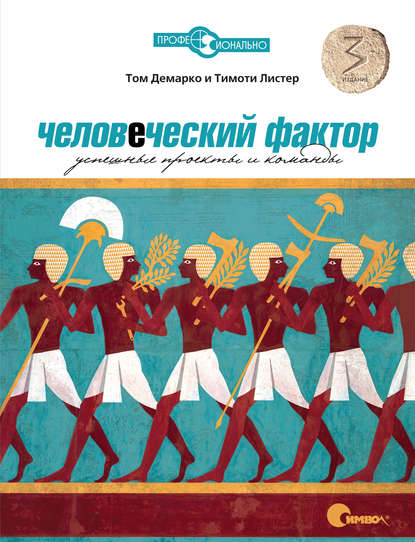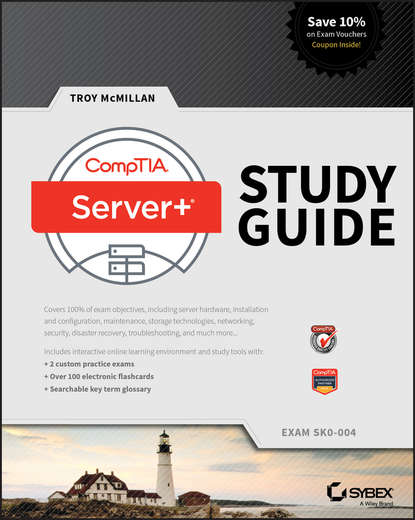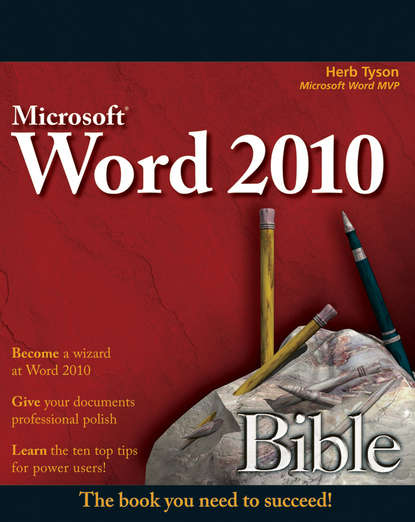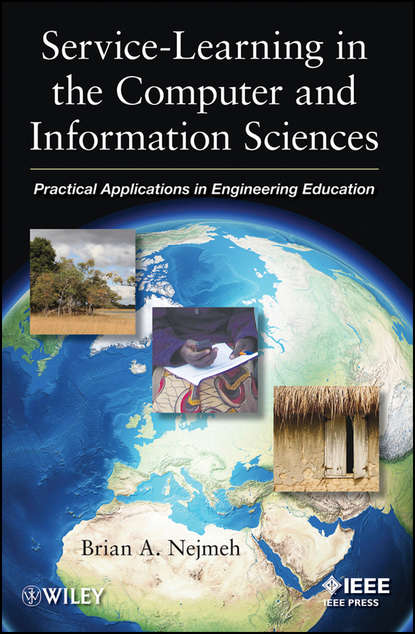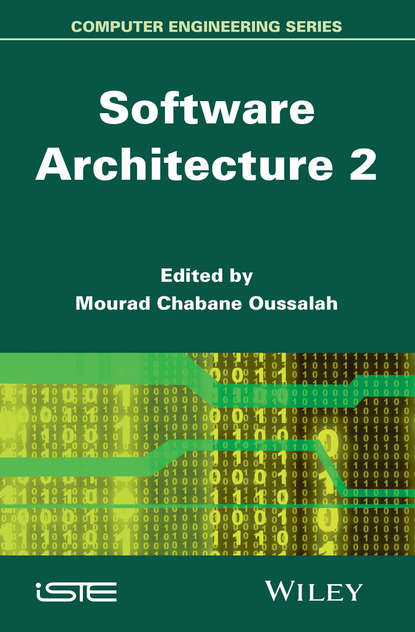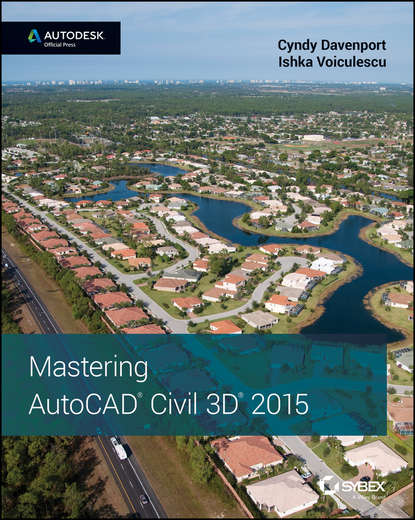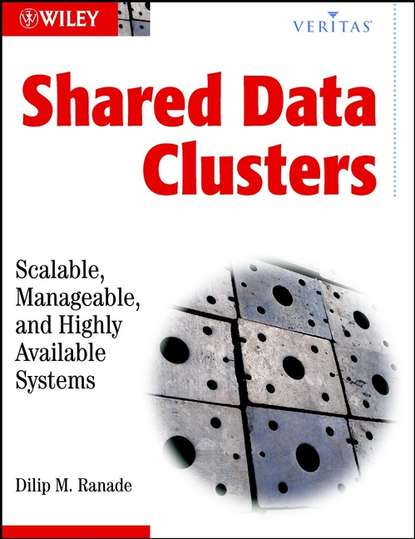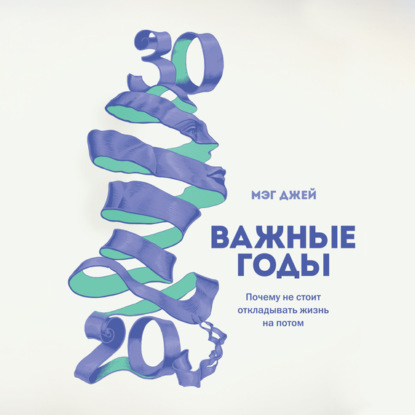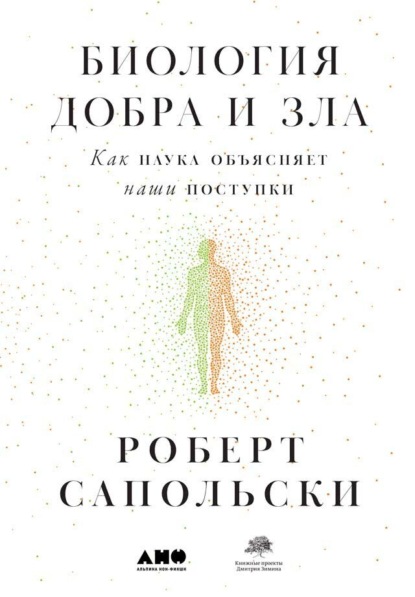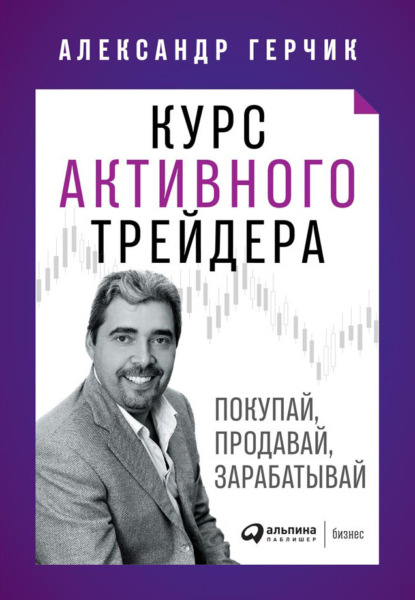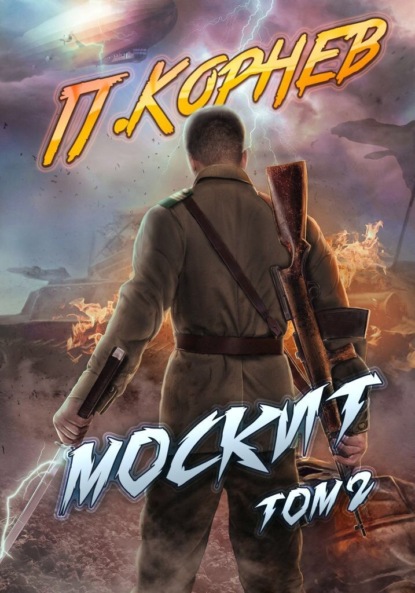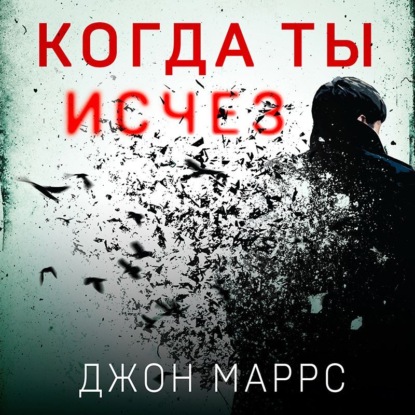Книга "Windows 10 Anniversaries Update, издание – Роб Тидро" представляет собой всеобъемлющий справочник для пользователей Windows 10 anniversary edition. Данное издание предоставляет экспертные рекомендации по всем аспектам ОС, начиная от настройки и установки до сетевого взаимодействия и ежедневной работы с ней.
Этот книжный путеводитель будет полезен для enterprise и профессиональных пользователей Windows и ответит на все вопросы, от начальной настройки до особенностей расширенных функций. Здесь объясняется персонализация параметров, настройка рабочего стола и безопасности для улучшения производительности труда, а также сеть для компьютеров с двумя или более пользователями. Для пользователя, даже если вы уже знакомы с Windows, вы можете найти много нового и интересного в этом руководстве, которое поможет вам понять все аспекты Anniversary Edition обновления в полной мере.
Руководство, охватывающее все аспекты и возможности Windows 10 с обновлением Anniversary, станет вашим неисчерпаемым ресурсом. Вы познакомитесь с пошаговой настройкой системы и ее персонализацией. Научитесь работать в режиме удаленного доступа, организуя группы и используя Hyper-V. Сможете создать частную сеть для двух компьютеров и защитить свой контент. А бонусом получите краткие инструкции, которые откроют перед вами новые горизонты использования вашей ОС и упростят многие задачи.
Электронная Книга «Windows 10 Anniversary Update Bible» написана автором Rob Tidrow в году.
Минимальный возраст читателя: 0
Язык: Английский
ISBN: 9781119359005
Описание книги от Rob Tidrow
Your all-inclusive guide to Windows 10 Anniversary Edition Windows 10 Bible, Anniversary Update presents the ultimate reference for enterprise and professional Windows 10 Anniversary Update users. From setup and settings to networking and the daily workflow, this book provides expert guidance on all aspects of the OS. Read from beginning to end for a comprehensive tour of all of the nooks and crannies, or dip in as needed to find quick answers to your most pressing issues—formatted as a reference divided into mini-tutorials, this guide delves deep into the Windows 10 Anniversary Update to walk you through every inch of functionality. Personalize your settings, desktop, and security to augment the way you work; configure Windows 10 for enterprise with remote access, groups, and Hyper-V; set up a private network for two or 20 computers, and manage security to keep your content safe—everything you need to know is explained here. This book provides clear, authoritative guidance toward every aspect of the old and new to help you take advantage of everything Windows 10 Anniversary Update has to offer. Customize your Windows 10 Anniversary Update experience Install and remove hardware and software Set up your network and configure security Manage content, connect to printers, and troubleshoot issues Clear your to-do list faster than ever with Cortana voice commands, Windows Ink, Windows Hello, and a cross-platform capability that allows you to integrate a range of platforms including tablets, phones, Raspberry Pi, and even Xbox. Even if you're an experienced user, you're probably missing out on some very cool features—let the Windows 10 Bible, Anniversary Update fill the gaps and take your Windows 10 experience to the next level.