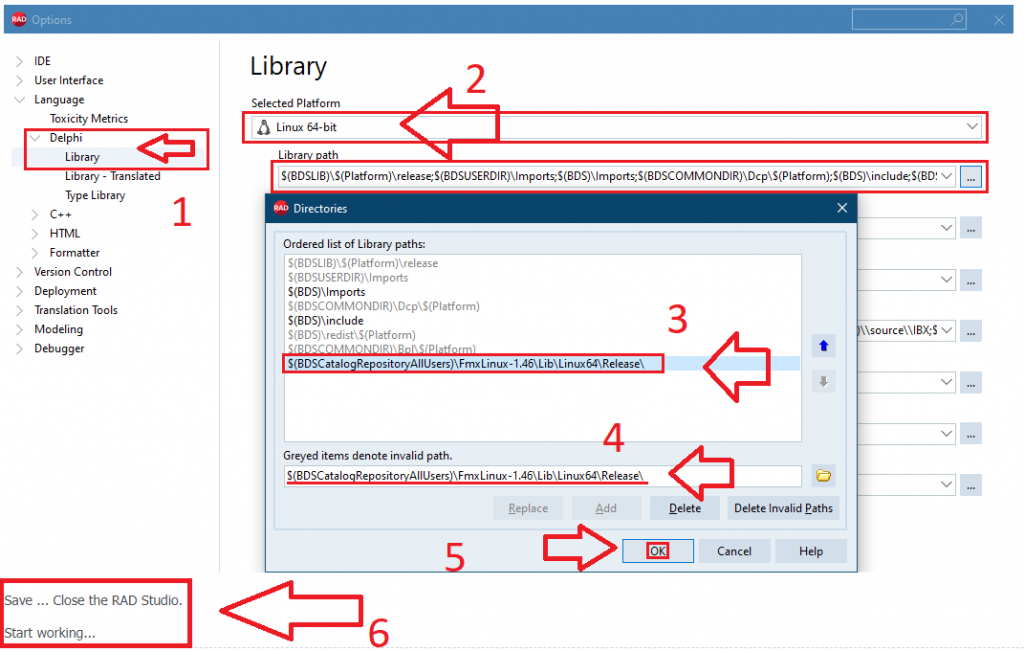FMXLinux 1.46 (2020-05-14)
http://altd.embarcadero.com/getit/public/libraries/FMXLinux/fmxlinux-20200514.zip
by @emailx45
- Go to folder C:\Users\Public\Documents\Embarcadero\Studio\21.0\CatalogRepository
- Create folder FmxLinux-1.46
- Should look like this: C:\Users\Public\Documents\Embarcadero\Studio\21.0\CatalogRepository\FmxLinux-1.46
- Then extract the entire contents of the archive fmxlinux-20200514.zip into that folder
- Open RAD Studio, go to Tools->Options
- And do as shown in the picture
Extract archive to any folder (lets it be FOLDER)
Register FMXLinux Expert (add registry key using regedit):
- [HKEY_CURRENT_USER\Software\Embarcadero\BDS\21.0\Experts]
- "FmxLinux"="<FOLDER>\bin\FmuxLib.dll"
Add \lib\Linux64\Release to "Library path" for Linux64 platform (Options\Language\Delphi\Library)
Add \lib\Linux64\Debug to "Debug DCU path" for Linux64 platform (Options\Language\Delphi\Library)
Restat IDE
Add platform Linux64 to you FMX project by right click on the project name.
-----------------
Friend <>:
I have done everything you indicate.
I have some questions.
1. Me when I installed Delphi included the LINUX platform (Delphi Linux Enterprise). do i need to install the FMXLinux v1.46 library? or what you install is different?
2. When I create a new multi-Device project.
The Linux platform appeared to me. Was that because of the library I installed (Delphi Linux Enterprise)? Is it no longer necessary to use the FMXLinux v1.46 library?
<>
Delphi included the LINUX platform (Delphi Linux Enterprise) is command lead based application framework only.
FMXLinux it talks about it self.
It's a FireMonkey Visual component/framework for Linux Debian, Ubuntu desktop etc.
based distribution.
In order to develop Visual Application in Linux environment, FmxLinux is required.