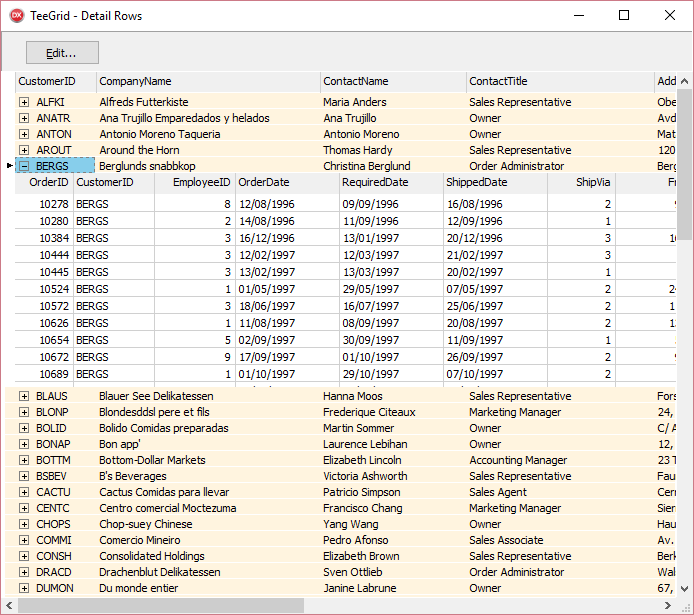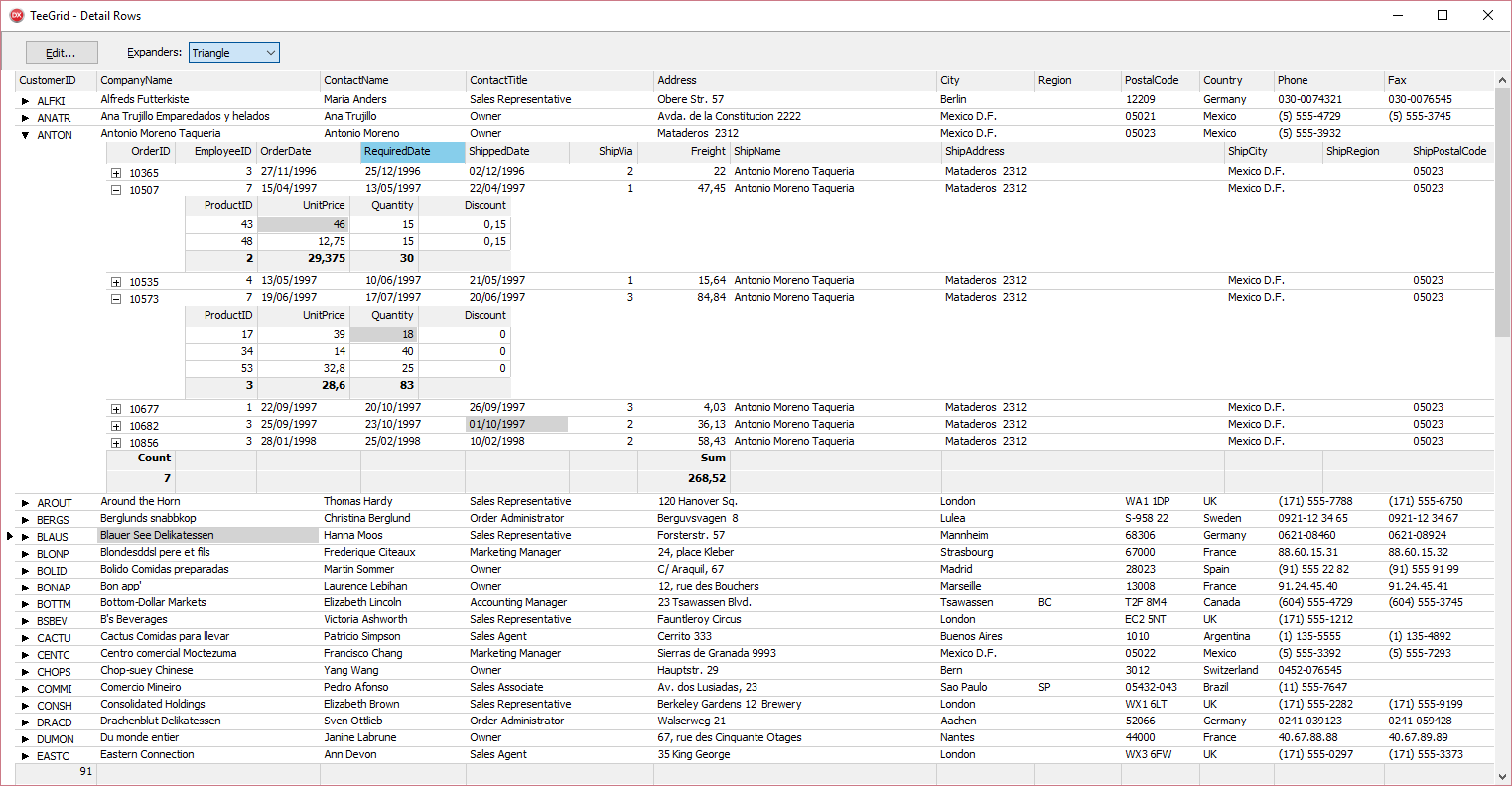Steema TeeChart Pro VCL FMX v2017.21 FULL/Installer
Steema TeeChart Pro VCL FMX v2017.21 FULL/Installer
KEYGEN to crack version in FULLSOURCE + Installer
w 16mb, 21mb and 170mb
Try license to version 2010Vcl Fmx
These are the steps (may be not exactly remembered by me):
1. Disconnect internet connection first.
2. Launch the MegaSuite installer (because you want the source code)
3. Enter License ID and Password that generated from chivalrys keygen, then it will try connect to
www.steema.com
4. Error will invoke, will ask do you want activate by phone/e-mail press [Yes]
5. In the shown dialog box, look for 7 chars code, then copy it back into chivalrys keygen - the activation key will be generated.
6. Copy the key and paste back into Manual Registration window.
7. Success
Confirmed , all source code can be extract with keygen .
Test with TeeChartProFMXSOURCE-2016.17.exe & TeeChartProVCLSOURCE-2016.17.exe(separate from install)
Complete Install with TeeChartProVCL-2016.17-offline.exe(easy)
Full extracted source code version 2016.17
see the CodeSource to KeyGen v2 opened
-------------------Folders Public Versions to Downloads--------
http://www.teechart.net/files/vcl/public/
http://www.teechart.net/files/vcl/public/TeeChartPro9/
http://www.teechart.net/files/vcl/public/TeeChartPro9/MegaSuite/
try another versions if want it
How can I use .PAK files with the installer
http://www.teechart.net/files/vcl/public/TeeChartPro9/
A PAK file only includes the binaries (Retail & Trial) for a special Delphi version.
If you have FullSource (*.pas), you don't need PAK files !
"Delphi24Binaries-2017.21-windows.pak" for instance includes the binaries for DX10.1 Berlin,
"Delphi25Binaries-2017.21-windows.pak" includes the binaries for DX10.2 Tokyo.
If you have a valid serial, the retail binaries (*.dcu /*.bpl) are installed otherwise the trial binaries are installed.
By default the .PAK file is automatically downloaded during installation.
(=Online Installation)
If you prefer Offline Installation, follow these steps:

1. Download the desired PAK file (ex. version XE10.2 Tokyo)
http://www.teechart.net/files/vcl/public/TeeChartPro9/Delphi25Binaries-2017.21-windows.pak
and follow the next steps...
How to proced before start the installation? (for all work, open one prompt D.O.S. always as Administrator)
0 - add the line, in your "hosts" file ("C:\windows\system32\drivers\etc") -> 127.0.0.1
www.teechart.net
<- (this is VERY IMPORTANT!)
1 - create the directory: "C:\inetpub\wwwroot\files\vcl\public\TeeChartPro9" and copy the file (.PAK) "Delphi25Binaries-2017.21-windows.pak", here
2 - add, in Windows, the IIS componentes (complete) - Add & Remove Programs, Active & Deactive Resources Windows, mark "Internet Information Services" complete nodes (Http, Ftp, etc...)
3 - OK, now you'll have all environment to execute the command line: (use prompt D.O.S. as Adminitrator)
4 - go to "C:\Windows\System32\InetSrv and execute: appcmd set config /section:staticContent /+[fileExtension='.pak',mimeType='text/plain']
5 - Ok, its all ready to TeeChart PAK file install.
---------------------------------------------------
About the file "Delphi25Binaries-2017.21-windows.pak" (249MBytes) for XE10.2 Tokyo, tests!
1 - You can choice the IDE to install if you have all PAK files downloaded
2 - You'll dont have source files, just binary files
****************
Here, I dont have any connection with Internet in my PC for installation!
My installations tests with: "Delphi25Binaries-2017.21-windows.pak" (249MBytes) - Downloaded before any test install!
************************
0 - Without the file (.PAK) "Delphi25Binaries-2017.21-windows.pak" your installation will go fail!
- Then, you'll need internet connection to proced (ONLINE install - go to your risk)
-------------------------------------------------------------------------------------------
1 - for install, we using the executable "TeeChartVCLFMX-2017.21.exe" (installer for "no source code")
2 - for generate your serial, choice the option "TeeChart Pro v2010 VCL" in KeyGen
************************
0 - The installer "TeeChartVCLFMXSOURCE-2017.21.exe" dont use the file (.PAK) "Delphi25Binaries-2017.21-windows.pak"
---------------------------------------------------------------------------------------------------
1 - for install source code use the executable "TeeChartVCLFMXSOURCE-2017.21.exe" (with source code)
2 - for generate your serial, choice the option "TeeChart Pro v2010 SOURCE" in KeyGen
Another way:
- download the "exe" and "pak" binary release choiced
- disconnect your internet
- run tge setup until it ask to download the "pak" file from internet
- now copy your "pak" file to "temp" folder from MSWindows
- in "temp" folder, you will see the file "pak" with "zero bytes"
- now, still the installation
its more easy, not?