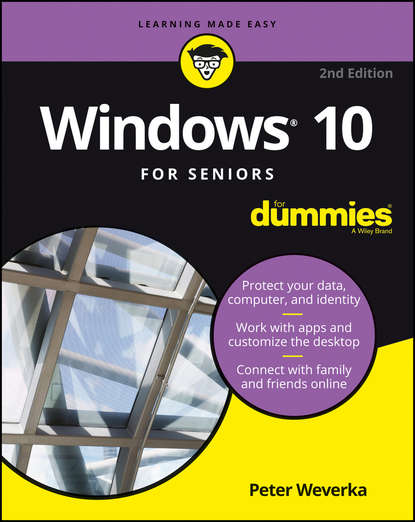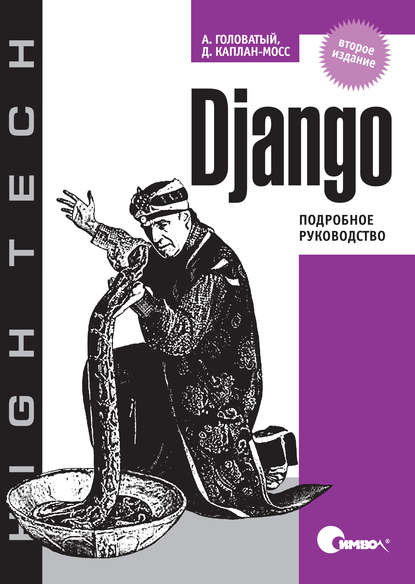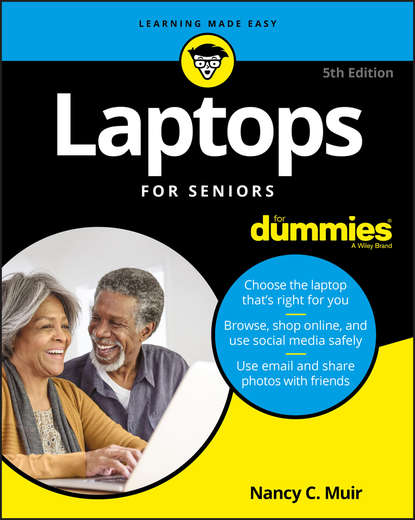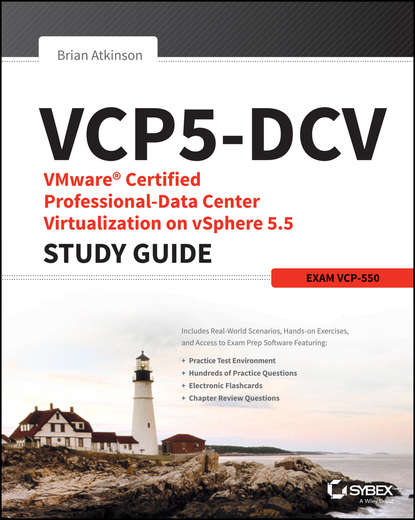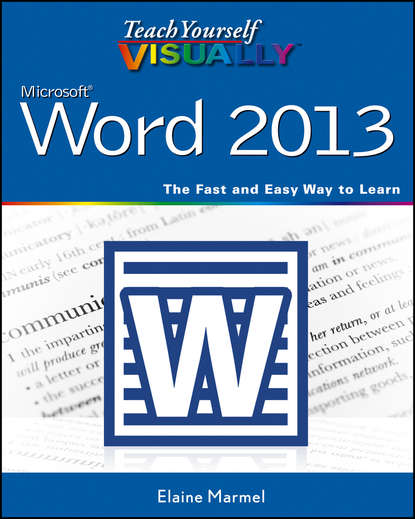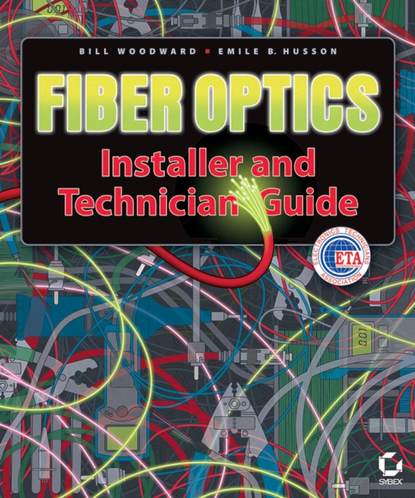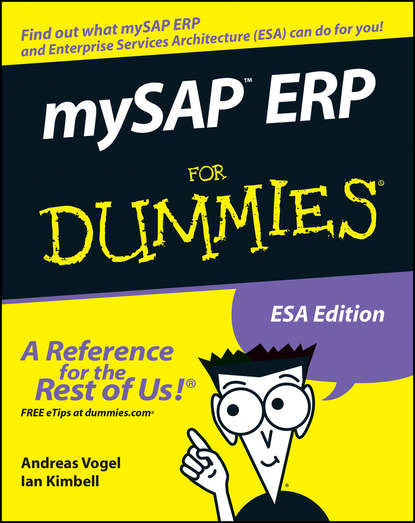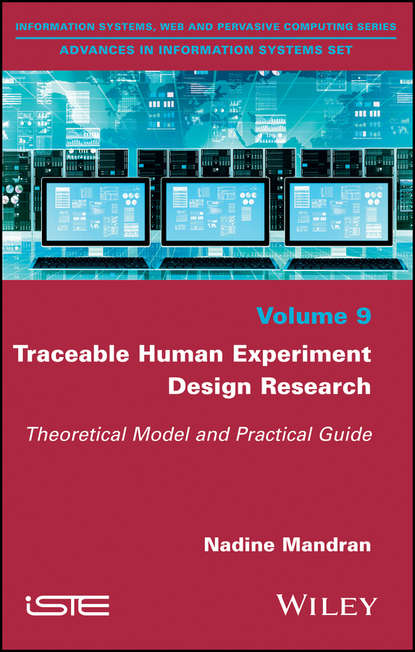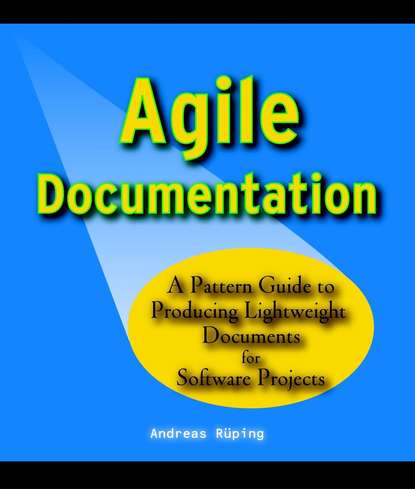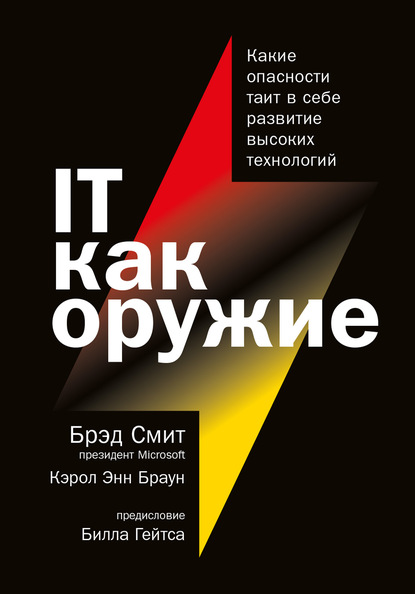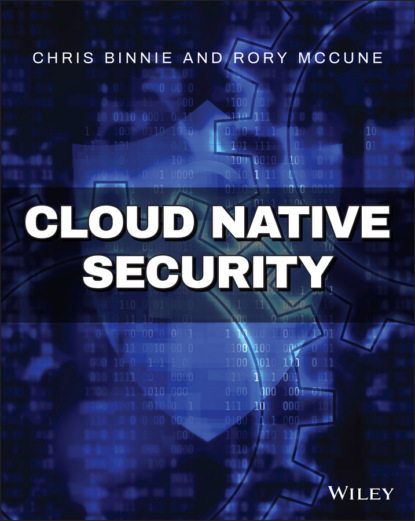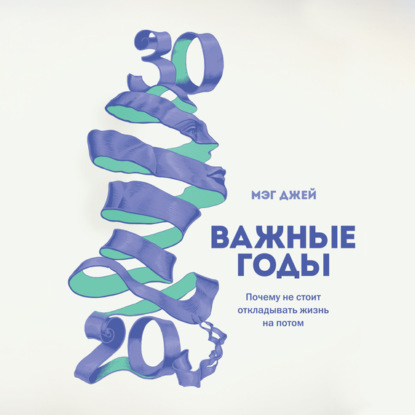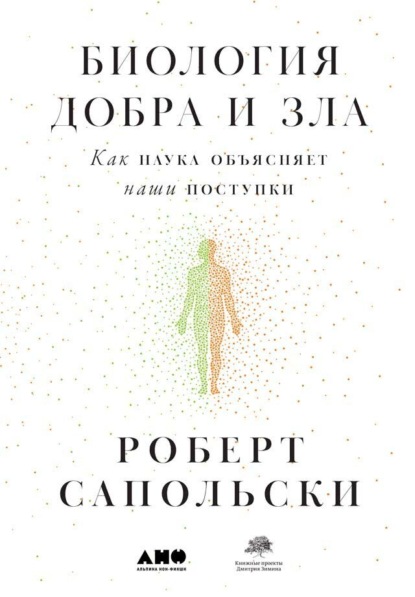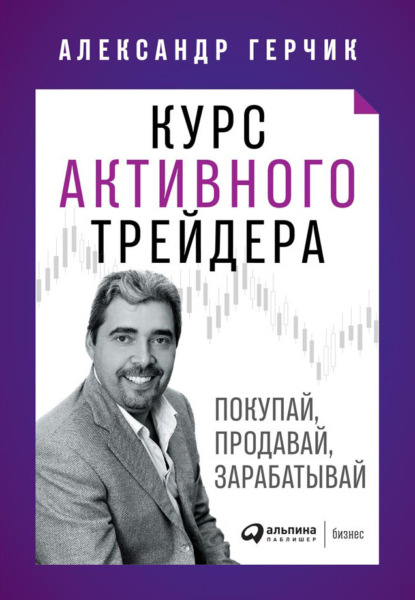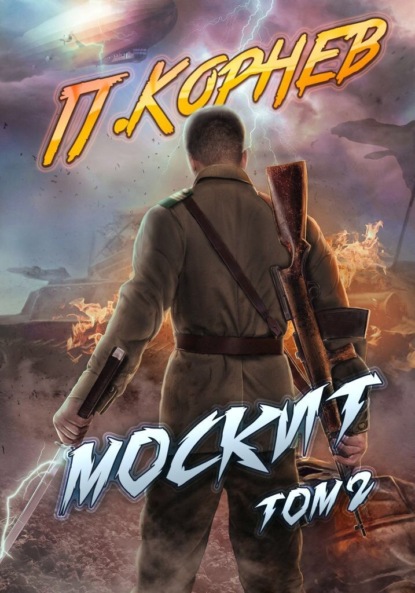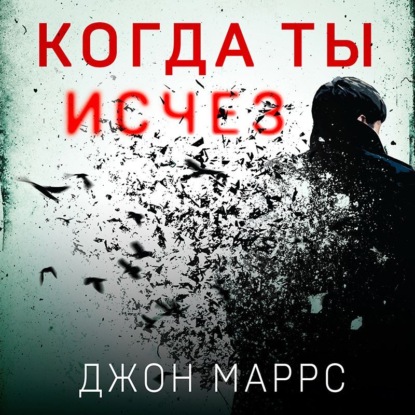"Windows 10 для пожилых людей" - книга, которая поможет вам освоить новую операционную систему Windows 10, если вы являетесь новым пользователем, старше 50 лет. Авторы книги представляют информацию простым, легким для понимания языком, избегая сложных терминов и терминологии. Книга содержит множество полезных иллюстраций, что облегчает процесс обучения. Независимо от того, хотите ли вы обновиться до новой операционной системы Windows 10, чтобы оставаться на связи с близкими через веб-камеру или социальные сети, или просто хотите упорядочить свою жизнь, в книге вы найдете все необходимые инструкции. Вы узнаете, как работать с интерфейсом, управлять устройствами печати и другими внешними устройствами, хранить файлы в облаке, отправлять и получать электронную почту, слушать музыку и многое другое. Кроме того, в книге содержатся советы по настройке рабочего стола и созданию простой сети, защите данных, компьютера и вашей личности. Книга также предлагает крупный шрифт для легкого чтения. Если вы хотите быстро и легко освоить новую операционную систему Windows 10, то "Windows 10 для пожилых людей" - идеальный выбор для вас.
Easy as 1, 2, 3… Get Windows 10 Up and Running Peter Weverka has done it again. The author, an expert IT support professional, comes to the rescue once again, bringing seniors the ease of getting comfortable with the next big thing in computer systems—Windows 10.
Break through confusion and master this critical new operating system - with easy-to-understand instructions and plenty of helpful graphics.
Электронная Книга «Windows 10 For Seniors For Dummies» написана автором Peter Weverka в году.
Минимальный возраст читателя: 0
Язык: Английский
ISBN: 9781119310631
Описание книги от Peter Weverka
The stress-free way to get up and running with Windows 10 If you're a first-time, over-50 Windows user looking for an authoritative, easy-to-follow guide to the basics of this new operating system, look no further. This no-nonsense book cuts through confusing jargon and covers just what you need to know, providing lots of helpful figures along the way! Whether you're upgrading to the new Windows 10 operating system with the hopes of keeping in touch with loved ones via webcam or social media, or simply want to make your life more organized and streamlined, all the help you need to make the most of Windows 10 is at your fingertips. You'll find out how to navigate the interface with a mouse or touchscreen, manage printers and other external devices, store files in the Cloud, send and receive email, listen to music, and so much more. Customize the desktop and set up a simple network Connect with family and friends online Protect your data, your computer, and your identity Learn faster and easier with the help of large-print text There's no easier way to get up and running on the new Windows operating system than with Windows 10 For Seniors For Dummies.