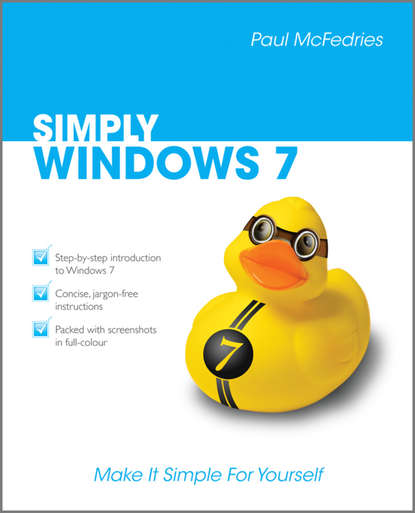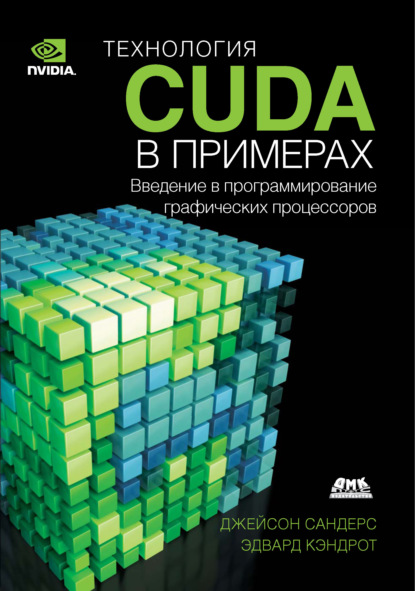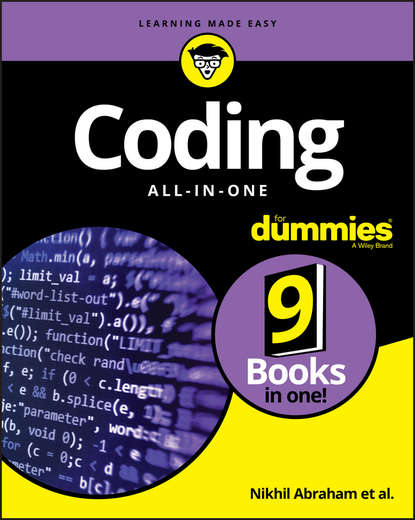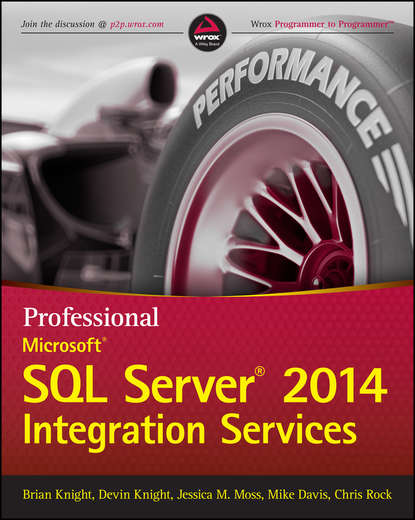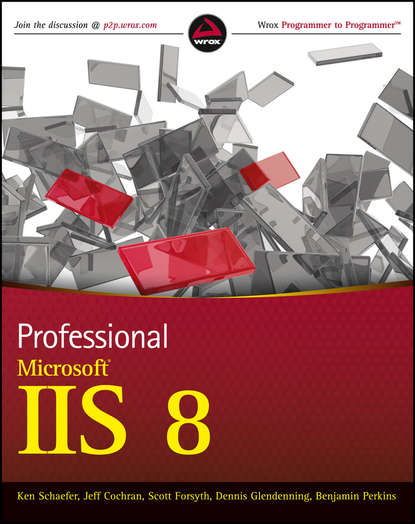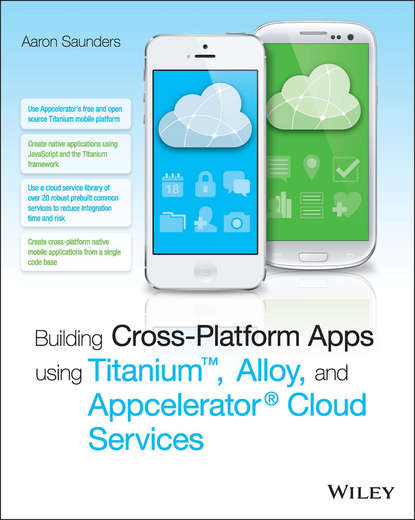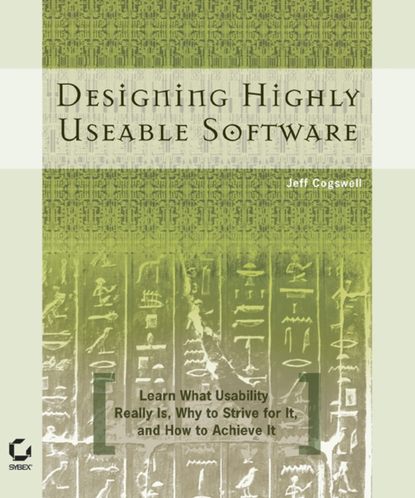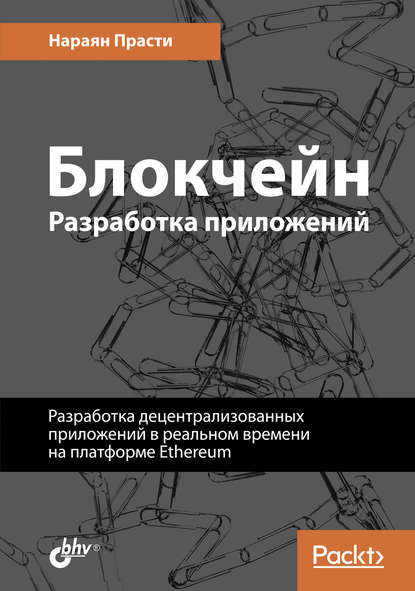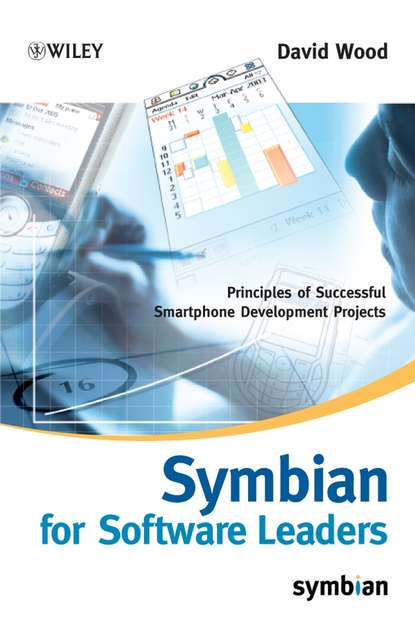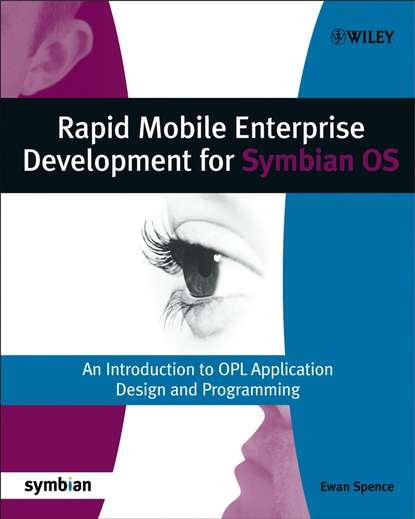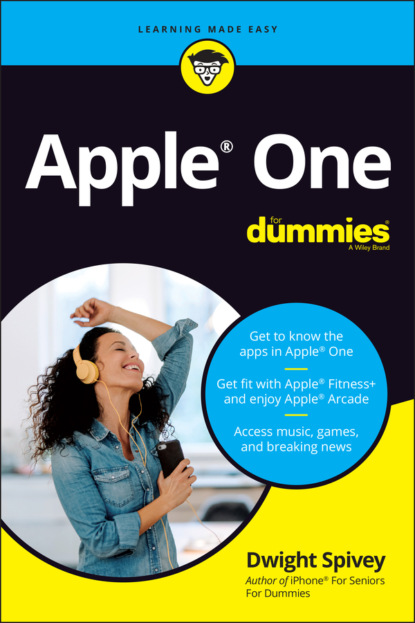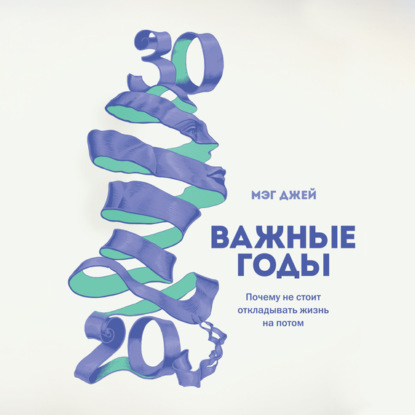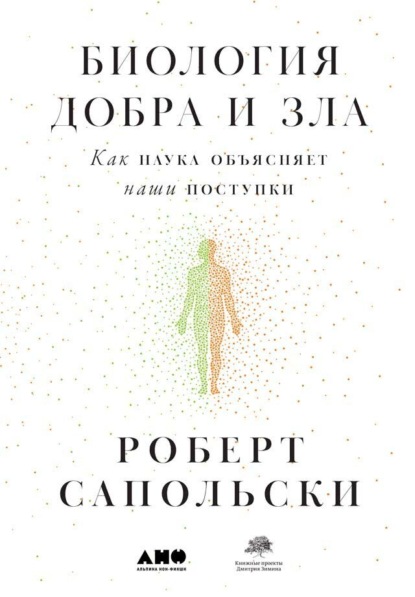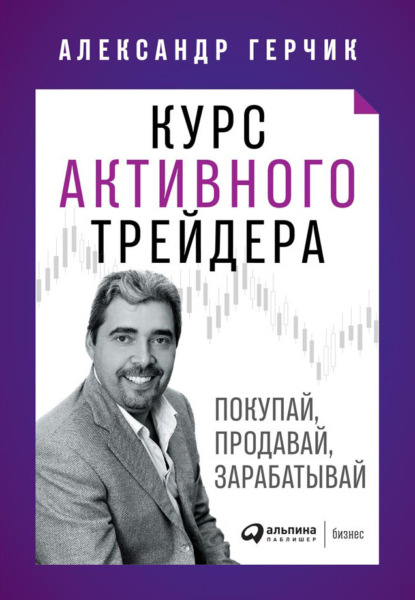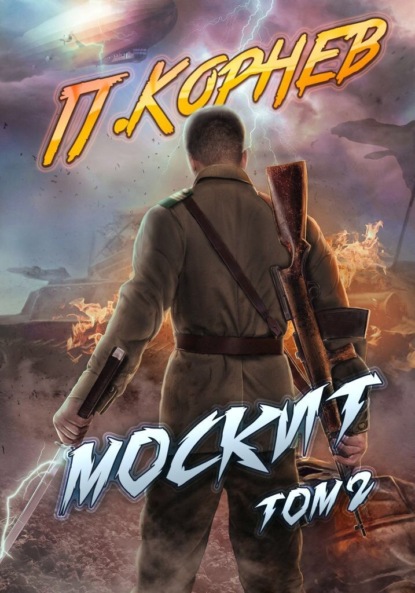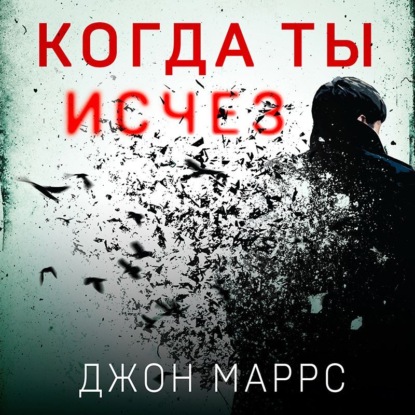Если вы действительно хотите быстро освоить Windows 7, то эта четкая и лаконичная книга станет идеальным спутником для быстрого и эффективного обучения. Автор иллюстрирует основные функции Windows 7, объясняя все необходимое простым и понятным языком с полноцветными скриншотами и пошаговыми инструкциями с нумерацией. Простой, но элегантный дизайн включает множество изображений, а также советы и трюки, чтобы сделать эту книгу идеальным справочником для любого возраста - просто следуйте инструкциям на своем ПК. Будь вы новичком или опытным пользователем, которому нужно быстро разобраться с обновлениями в Windows 7, читайте дальше, чтобы узнать: основы Windows 7, новые способы настройки Windows под себя, новый интерфейс и улучшенный Internet Explorer, создание фильмов, обмен файлами на компьютере, работа и управление файлами, просмотр веб-страниц.
Наполненная советами и иллюстрациями, эта визуальная инструкция отлично подходит по соотношению цена-качество. Узнайте сегодня что-то новое – прочтите, попробуйте и станьте экспертом вместе с "Просто Windows 7"!
If you're serious about grasping the ins and outs of Windows 7 quickly and efficiently, look no further than simply Windows 7. This easy-to-follow guide lays out every function of Windows 7 clearly and comprehensively in jargon-free, straightforward English, alongside full-color screenshots. Packed with tips and tricks à la "just try them on your computer". Even if you're an experienced Windows user, you'll find the tips equally useful for quickly untangling any updates outside of the familiar. A must-have companion to learn Windows 7 intuitively - the perfect step by step primer to becoming your own Windows expert.
Электронная Книга «Simply Windows 7» написана автором Paul McFedries в году.
Минимальный возраст читателя: 0
Язык: Английский
ISBN: 9780470970478
Описание книги от Paul McFedries
If you are serious about getting up to speed with Windows 7, then this clear, concise guide is the ideal companion for fast and efficient learning. The author illustrates the main functions of Windows 7, explaining everything you need to know in plain, jargon-free English with full-colour screen shots and numbered, step-by-step instructions. The simple, yet elegant design features a multitude of images as well as tips & tricks to make this a perfect reference for all ages – just follow the instructions on your own PC. Whether you are a beginner or an experienced user in need of a quick grip on the updates in Windows 7, read on for: Windows 7 basics new ways to customize Windows to work for you the new interface and the new and improved Internet Explorer creating movies sharing their computer working with and managing files browsing the Web Packed with advice and illustrations, this visual tutorial is excellent value for money. Learn something new today – read it, try it and become your own expert with Simply Windows 7!